You hear the term intuitive frequently when it comes to interface design. Unfortunately, intuitive means different things to different people. Like the saying goes, "Common sense often isn't."
Really, what people are looking for is predictability. A user, particularly a first-time user, should have a reasonably high degree of certainty what the outcome of an action will be, before they undertake that action. Designers have tried to leverage that by couching computer operations in familiar terms ("using everyday metaphors", to sling some lingo.) When you're using an unfamiliar email program and you see a paper-clip icon, you're fairly certain it means "attachment" because, hey, in the real world, you use a paper clip to attach something to your messages and memos.
| Interestingly, over time, some computer metaphors have become incorporated into the canon, even though their original meaning may have become lost as technology changes. For example, many applications use an image of the 3.5" floppy to mean "save", even though floppies are no longer in common use. It won't be long before there are computer users who have never used a floppy, and won't have any first-hand experience with it. Whether the floppy icon will still have currency then remains to be seen. But then again, the same can be said about paper clips for attachments: are paper memos being passed around anymore? |
Now, there's inherent predictability, in that the predictability is formed by experience well before the user's first experience with some circumstance, and there's acquired predictability. This latter case comes from having gotten used to the way things are, but you have to "burn your fingers" once or twice before that lesson sinks in..
Some designers rely on acquired predictability to use an application. But it still involves a learning curve, because of the "burn your fingers" lessons, and usually requires Drinking the Kool-aid—accepting a foreign mind set complete with very localized terms and metaphors—in order to use the system. This is usually inferior, because the user is forced to adapt to the application, instead of the other way around. Better usability leverages inherent predictability, by allowing people to carry forward metaphors from experiences prior to their use of a particular thing (and will likely have use in other parts of their life, too.)
Apple's whole idea on the early MacIntosh computer was that you shouldn't need a user manual. If a thing's purpose wasn't immediately obvious just by looking at it, the designers reasoned that they hadn't done their homework, and tried to find a better way to express it. A lofty concept, and it's responsible for the radical weight loss in many users manuals, even for software unrelated to the Mac. It was no longer acceptable to require the user to be intimately familiar with a thick manual just to use a product.
Whether or not the goal is attainable, though, it is a goal to strive for. The easier you make something to use, the more ready somebody will be to actually use it.

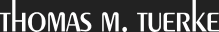
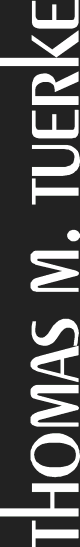

 Generate a QR code link to this page
Generate a QR code link to this page