I recently got my hands on the Canon Selphy CP710, which is a wonderful little photo printer. It is compact, easy to use, versatile, and most importantly (to me) uses dye sublimation technology.
If you're not familiar with dye sub, it's leaps ahead of ink-jet technology as far as image quality goes. Ink jets squirt little droplets of ink onto the paper, which show up rather obviously when you look closely at the photo. Also, the ink is water-based, so the paper has to dry before you handle it, (and any water spilled on the photo later will ruin it.) Dye sublimation, on the other hand, uses a special ink that doesn't melt when heated, but rather sublimates (goes directly from solid to gas) so instead of individual drops on the paper, the process results in tiny diffused sprays of color that merge into each other, resulting in a gradual ramping from one color to another. The pigment isn't water-based, so it isn't ruined by the odd drop of water. Finally, most dye-sub printers put a protective clear overcoat that resists UV light, making sure the colors stay brighter longer.
This is why a 300 DPI dye-sub printer can outperform a 1200 DPI inkjet.
But on to the CP710. The unit itself is small and compact, its footprint being only slightly larger than a 5x7 photo and only 2.5" high. It has a built-in USB cable that connects to the camera directly, as well as having card slots for most common digital cameras (and with adaptors, can accept cards from several other formats.) Add to that a USB port for connecting to your printer, and you have a versatile little photo printer.
What I liked:
- The dye-sub process. This makes absolutely beautiful prints with bright and essentially permanent colors.
- It's fun to watch, in much the same way as the old polaroid photos were. Within one minute, the blank sheet will go through the printer four times. First it gets the yellow ink; a second pass lays down the magenta (making reds visible) and the third pass lays down the cyan, completing all the picture's colors. Don't make the mistake of grabbing the picture before it's ready, though. There's a fourth pass of clear UV-protection that needs to be put on before the printer drops the photo into the out tray. But once it does, the photo is finished. No ink to dry, no smudges to worry about. Pick it up and pass it around.
- It's a printer that can be connected to your computer, but it can be used stand-alone, too. Using the built-in card-reader, it's very easy to make prints "straight from the camera." The controls are simple: there's a power button, a print button, and a cluster of four keys: the left and right move you from one picture to the next, the upper and lower adjust the count of reprints for that photo. Three little options buttons beneath the LCD also control other features: there's a simple way to print all pictures, as well as making an index print, deciding whether you want borders and date or not, and so on.
- The unit's size makes it a very real candidate to take on the road with you. About the size of an ordinary day planner, and roughly the same weight, the unit stows well.
- If you want to really use it "in the field," the optional battery means that all you need to do is pull the thing out, press the paper tray into place and power on to start printing. It doesn't take much for it to become the life of any party.
What I didn't like:
- The LCD screen is small, and somewhat washed out. When selecting what to print and how to print it, the image preview occupies only about half of the screen real estate, and is hard to make out: if you took several similar photos, you might have a hard time telling them apart.
- Paper path: the down side of being so compact: you need several inches behind the printer free of clutter in order to print. This isn't terrible, as it gives you a chance to watch the "before and after" of the four passes the paper makes through the printer. Just don't give the thing a home close the wall and expect it to print from there.
- There's no way of doing on-board image enhancement on the CP710: no brightness, contrast, or color correction. You can do these things on your computer, though... but if you're travelling light, you may not want to do that.
- The down side of dye-sub is the need for special paper; you won't be able to use just any 4x6 photo paper, since the "ink" doesn't bond that well to plain paper. Also a limitation of dye-sub is the need to change dye-sub ink rolls and paper trays to change paper sizes. Fortunately, dye-sub is not at all messy: the "ink" looks like colored cellophane that travels between two rolls. There's no liquid (like ink jets) or powder (like laser) to spill. The Selphy can print to the usual 4x6 size, as well as 4x8 "panorama" size, but also offers a means of printing several pictures to smaller wallet-size pictures or even stickers.
- Strangely, you can make up to 99 copies of a print, even though the largest cartridge contains enough ink to make only 36... and it's deceptively easy to decrease from one copy to zero to 99 by mistake. If I were the designer, I wouldn't have added that roll-around: on those rare circumstances when someone would actually want that many prints, it's not that much more effort to get there the "long way" around.
Other notes.
The MSRP of the CP710 is about $150, but you can find it on the street and on the internet at about $130. New units and some just-tested-but-not-what-I-want units have gone for as little as $100 on ebay.
The unit comes with a sample 5-print roll of ink and 5 4x6 sheets, which conveniently have the reverse side marked up ready to be a postcard. Canon sells convenient packs of paper and ink. The basic 36-print roll and 36 4x6 "postcard-back" sheets of paper are about $12... but if you're going to do any reasonable amount of printing, the 108-photo three packs are more economical. Again, vendors on Ebay offer larger packs of 2x 3x and more of the 108-photo packages. At those prices the Canon-touted 38 cents per print actually drops to about 22 cents per print, comparable to what you pay in most one-hour photo shops. Considering that this printer can travel with you, that's pretty darned good.
The CP710 has a lower-end cousin, the CP510, which has the same dye-sub printing mechanism and port hookups (USB, PictBridge). The CP510 lacks the preview LCD and the card readers, so it's only really suitable for connecting to your computer, or a specific set of cameras. The overall size of the unit is the same as the CP710, and its performance characteristics are the same, too.
Other units in the Selphy line (the DS series) are beasts of an entirely different stripe, using conventional ink jet technology. Those units are not dye-sub, and while they boast resolutions as high as 4800 DPI, they still rely on individual dots of cyan, magenta, and yellow ink spread out in a pattern to achieve the illusion of colors.

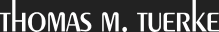
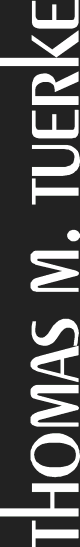

 Generate a QR code link to this page
Generate a QR code link to this page