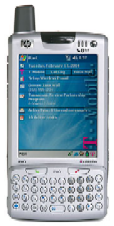
Two years ago, I was one of the first to pick up a device with the ungainly name of "T-Mobile Pocket PC Phone Edition," (PPC/PE for short, shown below/left) a device I would soon come to consider indispensible. It was, essentially, a PDA with a phone built in. It was rugged—surviving much rough handling—and it traveled everywhere with me.

AT&T also offered a similar device, the Siemens SX56.
Recently, though, my PPC/PE started showing the first signs of age, and the search was on to find a replacement. I liked the Windows CE environment, and didn't much care for the Palm platform, or the Sidekick, or the Blackberry. A requirement, too, was that the phone had to be GSM-based (a world-wide standard) instead of the CDMA or TDMA phones used by most US cellular service providers. It just so happened that T-Mobile introduced the H6315 (shown at right, with removable keyboard attached.) The PPC/PE set a high bar, but it looked like the H6315 was up for the challenge.
On paper this little device seems to be just the unit I was looking for: everything that the old PPC/PE was, plus some more. Cool. Being the early-adopter that I am, I tried to see what sort of price break I could get from my friends at T-Mobile, and was surprised to find that they were pretty inflexible. They took the position that they were the only distributors, and with no competition, they could pretty much ask whatever they wanted. The corporate line was that this was one hot little number, and the demand was strong. So it must really be good.
I bought one, and I've had a chance to use it for a while now. Sadly, I have to say I'm really disappointed. Though it looked great on paper, the reality is a lot less attractive. In the "plus" column, the H6315 adds to the PPC/PE's many capabilities, bringing features to the party like Bluetooth wireless networking, WiFi, and quad-band, (as opposed to the PPC/PE's tri-band) GSM/GPRS capabilities, so you can literally take this phone around the world. But that's on paper. Reality, like I said, is something else.
- First and foremost, the device is woefully underpowered, with its 168MHz TI processor. Whereas my PPC/PE was a snappy performer, (clocking in at 203Mhz with its StrongArm CPU,) the H6315 takes its time on many things. Press the power button, and only after one or two seconds does it finally turn on or shut down. Applications start slower, and even the menu is pretty sluggish at times. Starting up the HP Camera application takes 4-5 seconds to load, an eternity when you're watching that Kodak Moment go by.
- The speakers—both the external ringer/speaker and the earpiece speaker—are also very weak, and offer a very poor sound quality. It's almost impossible to hear the phone ring in anything but the most quiet environments. I've missed several calls by being unable to hear the ring, even when set to the most obnoxious "Old Phone" ring tone. Speakerphone, a mode the PPC/PE excelled at, is barely audible.
- The word out on the internet is that the WiFi is a source of trouble, something I can also confirm. My H6315 refused to connect to my wireless router unless the H6315 was plugged into the charger (thus not making it wireless, in my opinion ;) and only after I replaced my router with a newer model was I able to reliably connext using WiFi. Once working, though, the WiFi is much, much faster than the old GPRS modem.
- It doesn't feel as durable as the old PPC/PE, and in fact, my first unit didn't seem to be. A week after I got my H6315, I had to travel overseas and the device died before I even got off the plane. To T-Mobile's credit, they have an excellent exchange program for units under warranty, but if the H6315 can't withstand a little bit of turbulence in the air, it's not really suited for the traveller on the go: the last thing you want to do is mollycoddle a piece of finicky electronics.
There are several smaller issues I have with the design of the H6315.
- The PPC/PE came with a really neat stereo headphone + microphone hands-free plug-in. The H6315 comes with a hands-free headset, but it's only mono, not stereo... that means no listening to MP3 files and being able to take a call. I miss that. (I mean, I bought these things because they can "do it all"—why do I want to carry around an iPod, too? ;)
- I don't much care for the carrying case, which seems to be designed as an after-thought. The H6315's case is this geeky elastic-sandwich thing that clips to your belt. In order to use your phone, you have to take it out of that marginally protective case; this is not something you want to do when you're on the go, or in a crowd where being jostled means dropping the unprotected unit. The PPC/PE had this slightly-less geeky case that you left the phone in except for synchronizing via cradle. (Okay, maybe "geeky" isn't the right word. It made the PPC/PE look like Scorpio from that SciFi Channel soap "Farscape"...) I've dropped my PPC/PE numerous times, and while it's taken some cosmetic damage, it's lasted over two years thanks in large part to the leather case absorbing most of the abuse.
- The thumb-pad keyboard is just QWERTY enough to be usable, but just un-QWERTY enough to be not much faster than the "keyboard" input method on Pocket PC operating system. The fact that there's only one shift key means you can't do keyboard-like shifting (pressing both shift and the key together) for the left side of the keyboard. You have to resort to the technique of tapping the shift key and then tapping the key to be shifted... a matter of unlearning three decades of typing habit.
- I'm a little frustrated at the layout of the "hardware buttons"—four real buttons that both the PPC/PE and the H6315 have. On the PPC/PE, the two phone-related buttons are beneath the screen (and back-lit, a nice touch!) on either side of the action button, while two PIM-related buttons are above the screen. The HP crowds all four buttons on the bottom, making it hard to answer a call; several times, I've tried to answer a call on the HP, only to find out I've launched the Contacts application, and the unanswered phone rings in my ear. Unpleasant.
- For all of its merits, great reception was never the PPC/PE's strong suit. Two years on, and HP hasn't moved the ball forward in this area. There are still a lot of places where I end up playing "can you hear me now?"—places I know other T-Mobile phones work just fine.
- Nowadays, USB is in everything, from card readers and digital cameras to printers. I'm disappointed that HP stuck with its proprietary plug, instead of going with a USB connector to sync the H6315 with another computer. I really don't relish the idea of yet another cable to carry with me when traveling.
Lest you think there's nothing I like about the HP design, I must say I'm happy that they've left the voice recorder button as one of the hardware buttons, just like my old iPaq had. The PPC/PE didn't have this, and the ability to quickly take notes by pressing a button was sorely missed. Also, I like the fact that the battery is detachable. The PPC/PE had an internal battery, and one of the symptoms of age is not being able to hold a charge anymore.
I'm still waiting to test the Bluetooth functionality, so despite some internet scuttlebutt, I'm withholding comment. The jury is still out on that front.
In short, I think HP could have done far better designing the H6315. Right now, I'm in a real love-hate relationship with my unit. When it works, it works well, and it's useful in the same way my old PPC/PE used to be. But when it doesn't work—which seems to be quite often—it's an exercise in frustration.
While I would not have hesitated recommending the PPC/PE to anyone, I'm caught in the position of having to steer friends away from the HP. It's really just not up for the task.

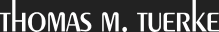
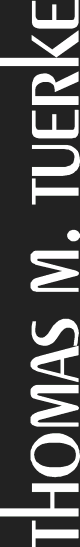

 Generate a QR code link to this page
Generate a QR code link to this page