I'm happy to say that my love/hate relationship with the HP 6315 has come to an end. That unloved step-child of Hewlett Packard, it tried its best, but its best just wasn't good enough.
Replacing it now is the i-Mate Jasjar, aka HTC Universal, and universal is an apt description. I've gotta say, I love this thing for all the reasons I disliked about the HP, and for all the reasons I liked about it, too.
In terms of size, it's just a wee bit bigger than the HP phone. That may be too big for the snickers-bar-to-the-ear Nokia crowd, or the half-deck-of-cards-in-the-back-pocket Razor crowd, but considering that's it is as much a PDA—and practically a micro-notebook—that's just fine for me. I don't plan on carrying around an iPod, a PDA, a camera/camcorder, and all that extra stuff, because this can do all of that.
So, to be brief...
Things I like about this phone
- Clam-shell design, revealing a real keyboard... at least something I can use to type with, unlike the teensie keys of the blackberry and its ilk. The clam-shell opens like a notebook, then twists like a tablet PC, allowing one of three different configurations.
(1) Fully closed, with the LCD protected.
(2) Open like a notebook; this reveals the keyboard, and the screen is configured for landscape mode.
(3) Closed, but LCD out. This makes it like a traditional PDA or Pocket PC, with portrait-mode screen and four-direction action buttons. - Crisp 640x480x16k color TFT LCD screen. As I said above, the operating system flips the screen to landscape or portrait depending on how you have the clam-shell folded (but you can also rotate it to whatever orientatation you want with a few clicks.)
- Volume: The speakerphone actually works!
- The CPU seems powerful enough to keep up with everything (though Microsoft's OS seems to do its darnest to keep it busy.)
- USB charge. Everything comes in through the mini-USB connector, which uses a plain standard USB cable. In fact, the vendor accidentally sent me a UK wall-wart, but I discovered that I didn't need it. The phone also came with a USB cable, and I started charging the thing while syncing to my computer. Sweet! I plan on leaving the wall-wart at home for backup, and relying on the USB cable exclusively, either by tapping notebook power, or connecting to one of the many USB-powering wall-warts I have accumulated. In short, I don't have to worry about any special hardware: the same USB cable that connects to half a dozen other devices both syncs and charges this thing. Hats off to HTC for excellent design!
- SecureDigital card slot. This thing can read my 2GB cards (and the OS can display 10-megapixel photos) from my digital camera. 2GB is half an iPod (mini)'s capacity, but I can swap out cards at will, making for virtualy endless music. By the way, I prefer SD over mini-SD, since my last two notebooks, and all my photographic equipment uses that. Sure, mini-SD is often shipped with an SD adaptor, but that's just one more piece to get lost in the luggage.
- Like it's grandparent, my T-Mobile Pocket PC Phone Edition, it came with a stereo headset-mic cord, so listening to music and answering the phone are seamless operations. But it's also bluetooth-enabled, so I can use a BT headset as well.
- Design-wise, the thing clams down to expose a minimum of vulnerable bits, and the buttons that exist are sufficiently recessed to not accidentally be pressed. I can't tell you how many times the HP 6315 turned on (because of a text message or reminder) then proceeded to randomly respond to false screen taps or button presses, either obliterating contact information, or accidentally calling people... the designers of the HP really weren't thinking too carefully the day they designed that device.
- In addition to a higher-resolution digital camera, it comes with a screen-facing video camera. Not too useful to folks in the US (at least not until we upgrade our infrastructure to 3G) but video-conferencing is possible whenever I'm in Europe or Asia. That's cool. Oh, and the still camera is assisted with a white LED for those low-light conditions.
- Voice dialing. Yes, I've seen this on other phones, it's nothing new. But it's a nice thing to have. For better or worse, this doesn't work in the fully closed position. I can see why (you don't want to mistakenly dial out if the button gets pressed accidentally) but it would be a nice option to turn on, since otherwise you have to open it to one of the other configurations. Not terrible, but kind of inconvenient.
- Distinctive Ringing and Photo caller ID. Again, old news on the cell-phone arena, but it's nice to finally have this implemented in the OS. Since you can take any sound file—WAV or MP3—and assign it to any contact, you know who is calling without having to open the thing. Or if you do, you see their picture.
Things I think could be better
Overall, I'm quite impressed with HTC's design-work. It's a hefty unit, like I said, but thought went went into it. Here, however, is the short list of things I think they could have done better.
- The case is just a wee bit too symmetrical, meaning that it's hard to tell "which way is up", and thus, where along the perimeter specific buttons are. Some visual detail on the top would have been good.
- The thing is designed to be used as a phone in fully-closed configuration—a good thing—and two of the buttons along the perimeter are the pick-up and hang-up buttons. Unfortunately, both have the same shape, and neither has any tactile distinctions (say, a dimple, or a different size or shape) so you're unable to feel for the right button without stopping what you're doing to look down at it. This isn't major for me, at least not yet.
- The USB and headset jacks are on the backplane (along the same edge as the clamshell hinge) which means that the clamshell motion is restricted when either of these are plugged in. You can still move the clamshell, but it takes a bit of gymnatics until you figure it out. I think they could have put them on the side (say, on either side of the SD card slot.)
- On the other hand, the IR port is on the front of the device, so exchanging data is awkward when the clamshell is open, since you have to turn it toward that other device. It would have made more sense putting it in back where the USB and headset connectors are, or at one of the corners, for use from nearly any configuration.
- The digital camera really doesn't do too well in very low-light conditions, resulting in grainy shots. The lens isn't the greatest I've seen in phone cameras, either. But it's capable of 2 megapixels, compared to the blurry, (foggy!) undersaturated capabilities of the HP. Note, though, that the OS configures the camera to take 640x480 pictures out of the box, and you need to hit the settings button to raise that to 1 or 2 megapixel capabilities... but you can't have too many other apps running in the background, lest you get the "out of memory" message. (Tapping Settings, System, Memory, Running Programs, Stop All fixes this, though.)
- The carrying case that comes with the Jasjar is essentially pointless. It's essentially an elastic-sided faux-leather sandwich that might protect the unit from scratches if it's in a purse or briefcase, but it's useless in any other practical setting. The thing has no belt clip or other means of carrying the Jasjar, and it's not fast or easy to pull out out when the thing is ringing. Since the unit isn't designed to be used in the case, you risk dropping it whenever pulling it out. Kids: don't do this on a crowded subway or a busy street. You'll need to cough up the $20, 30, up to $70 dollars for the silicone, leather, or metal case that suits your needs.
My remaining grouses concern themselves with the Windows operating system, which seems to have taken a slight turn for the worse in the version installed (Windows Mobile Version 5.) I don't know enough about version 6 to know if these are addressed or not... but hope springs eternal. (I'd really love to be invited to a Microsoft SDR for this platform!)
- The workflow for some tasks has gotten much more complicated (partially because it's tailored to a two-button-assist system, such as on most smart-phones.) For example, you can dismiss some notifications by hitting the dismiss button, but other notifications (text messages, for example) require a two-click operation to dismiss. That's because the left button is set aside for "reply" while the right (aka "menu") button, has dismiss placed there. I see the sense, but wish I could configure more about this OS to tailor it to my usage.
- While somewhat better, the OS still assumes you have the stylus pulled out, allowing pen-point accuracy in input. The OS really needs to be more fat-finger friendly. If you're walking down the street, you do not want to have to pull out the stylus, tap a teensy button or icon, then put the stylus away. That's just too much interruption for a process that could have been designed to allow a finger-tap.
- Microsoft still insists on always filing my contacts last-name first. Fine for corporate users, but for everyday folks, Joe is Joe, not Mr. Westerfeld, and that's how we'd like to find him in the contacts list: under J, not W. Outlook on the desktop gives us the ability to file-as first/last or last/first, why can't Outlook mobile allow the same?
- The Wi-fi detector still seems to think that the most important thing in the world is telling you what wi-fi networks are around, regardless of what else you're doing. There doesn't seem to be a don't ask me, I'll tell you setting to disable this, and the popup that lists the available wi-fi networks still doesn't have a button to turn of wi-fi.
- Following in Wi-fi's footsteps, Mediaplayer seems to think that the most important thing in the world is asking you if you want it to catalog the files on the SD card it just discovered in the SD slot (never mind that it's the same card that's been in there for a week, and you said "no" the last time it asked, too, which is every time you turn on the device and Mediaplayer is running.)
- Outlook doesn't seem to recognize phone numbers everywhere, so it's hard to open an appointment and click the conference-call number to make the call.
- Similarly, switching back and forth between the phone and the appointment is tricky (no little icon appears in the Start menu) so dialing the passcode is an exercise in frustration. It would be cool if, when dialing from another application, a mini phone-pad dialog would appear (draggable and modeless, so it could be moved anywhere) and you could type the passcode or whatever other sequence of characters. Alternately, being able to select numeric text and "send to phone" (or "dial this number") whenever a call is in progress would be cool, too. But it doesn't happen.
- The Caller ID Photo is teensie. If you've got a bunch of low-quality mugs in your contacts, you may end up being confused as to who is calling. It would have been nicer to have a larger image shown. They probably have a memory constraint they're working against, but it's on the verge of being unusable, especially if your eyesight isn't what it used to be. This feature verges on being a toy, and a nod to the trendy phones that do this (better.)
- ActiveSync no longer offers backup for your system. So, if something happens that flattens your phone, you basically have to reconstruct it, reinstalling all your data (and hopefully your PC has its copy of Outlook backed up...) It seems, according to one source that Windows Mobile isn't even targeting the average consumer, favoring instead the corporate market. That may have been a marketing faux pas; I see crackberries all around, but not very many Windows Mobile appliances. With the iPhone's release imminent, that market opportunity may also be rapidly disappearing.
None of this is so terrible to the point of making the Jasjar/Universal unusable; on the whole, the plusses far outweigh the minuses, but any good designer is always looking for ways to improve their product, so the criticisms are offered to them in that light.
In short, I'm lovin' this phone!

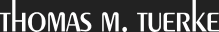
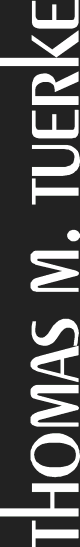

 Generate a QR code link to this page
Generate a QR code link to this page